Posting YouTube videos

nikita_13 @nikita_13
started
Posting YouTube videos
nikita_13 @nikita_13
Posting YouTube videos is easy; just click on "Share" below the video you want to include in your post, copy the URL provided, then paste like this:
https://youtu.be/XUI5NdGVVlw
"But it doesn't show the video!"
Pasting the URL as provided used to work until recently. Blame Sephiroth.
What is required now is to remove the "s" from the "https"
http s ://youtu.be/XUI5NdGVVlw
Separated for illustrative purposes only, do not add spaces as above.
With that the URL in this post will display the video:
http://youtu.be/XUI5NdGVVlw
Now enjoy the only football that matters.
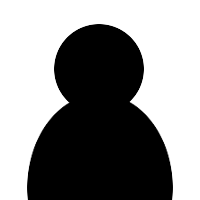
cabbage @donnierye
commented on
Posting YouTube videos
cabbage @donnierye
Test
http://youtu.be/y0OegqT0Qvg

Wagen @ivo
commented on
Posting YouTube videos
Wagen @ivo
I know this post is old, but thank you, man.
:)

chan(♔)Ayano(♛)Aishi @kawaiicatnekos2
commented on
Posting YouTube videos
chan(♔)Ayano(♛)Aishi @kawaiicatnekos2
http://youtu.be/h56nQBhqPbQ

115 @siruboo
commented on
Posting YouTube videos
115 @siruboo
cool but i cant copy and past with a xbox, on my wiiu i can

Edtastic @edtastic
commented on
Posting YouTube videos
Edtastic @edtastic
http://youtube.com/watch?v=j4rvGXsNnNA

Nakama @jacob1
commented on
Posting YouTube videos
Nakama @jacob1
http://youtu.be/yhuobSbCTvI?list=FLuM1C-GkhFvklG_0bwAyvrg

Nakama @jacob1
commented on
Posting YouTube videos
Nakama @jacob1
I still have left over hyper link.

jakekaine @jakekaine
commented on
Posting YouTube videos
jakekaine @jakekaine
Thanks for the tip, man!

Error...Errror @joshua
commented on
Posting YouTube videos
Error...Errror @joshua
http://youtu.be/BGtROJeMPeE
Please login to post.
