Major site bug needs to be fixed
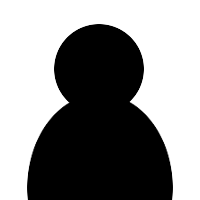
Old_Reaper @elder_reaper
commented on
Major site bug needs to be fixed
Old_Reaper @elder_reaper
His problem isn't flash or java related. The OP said he's using a computer - another poster came on and stated he was able to use an XBOX, but thats unrelated. Without more info, nobody will be able to help.

renix4 @renix4
commented on
Major site bug needs to be fixed
renix4 @renix4
especially on a computer it'd still be java related... most of this site is javascript, you can see so yourself by viewing its source or if you use google chrome "inspect element" and read the code.
To Resolve his issues he simply needs to do two things probably 1: click start, 2 click control panel, 3 click java, 4 click the bottom most settings button, 5 uncheck "keep temporary files on my computer"
Then in IE, he needs to click Tools ----> Internet options ----> general tab ----> settings -----> dot the top radio button "Every time i visit the webpage"
you could also click the delete button next to the settings button and uncheck every box except two, Cookies and temporary internet files
Note: I am a IT technician with 13 years of experience. I work for the Department of Defense, Defense logistics Agency, and handle over 400 issues a month.
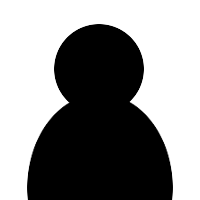
Old_Reaper @elder_reaper
commented on
Major site bug needs to be fixed
Old_Reaper @elder_reaper
The brevity of his quips is the problem - we have too much we have to assume to advise at all. The site has some JS, but its run via Passenger and NGINX, so the sites primarily coded in RUBY, specifically Ruby on Rails.
I have worked in IT for a long time as well, and I personally just don't bother with IE. When I finish my personal site, I'll setup a user agent redirect informing the user that the site is unavailable in IE and to use a proper web browser like Firefox or Chrome.
He's probably dealing with either cache issues or using an obsolete version of a browser, because the site works without either flash or Java installed. JS being entirely separate from Java, as I'm sure you know.

PucaetGniliasEht @thesailingteacup
commented on
Major site bug needs to be fixed
PucaetGniliasEht @thesailingteacup
This account has been suspended.

Max @reclaw
commented on
Major site bug needs to be fixed
Max @reclaw
I have the same problem @cup ...
Any potential fixes? I have tried everything from disabling scriptblockers to trying out a new browser.

Swifty @verucassault
commented on
Major site bug needs to be fixed
Swifty @verucassault
Someone else was having this issue. Apparently it just started for them recently but before they could post on comments on walls. Now they cannot as the text box does not appear.

phay @phay
commented on
Major site bug needs to be fixed
phay @phay
This account has been suspended.

Max @reclaw
commented on
Major site bug needs to be fixed
Max @reclaw
I don't even see a reply button..

115 @siruboo
commented on
Major site bug needs to be fixed
115 @siruboo
that happend to me yesterday
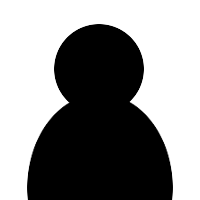
Old_Reaper @elder_reaper
commented on
Major site bug needs to be fixed
Old_Reaper @elder_reaper
CTRL-F5 will clear your browser cache
Please login to post.
