3D Anime Hair (and tutorial)
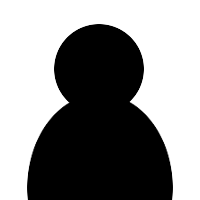
Kohagura @kohagura
started
3D Anime Hair (and tutorial)
Kohagura @kohagura
I figured I could help spice up this section by showing something I've been doing lately. I posted this before on another forum, but figured it should be okay to put it here too.
I'd always wanted to make anime-style hair that looks like how JRPGs do it, and so I took a closer look at how they do it, how they texture map the strands all separately instead of repeating... and tried it myself.
These are some new 3D hairstyles I modeled in Blender and textured in Photoshop, mainly intended for wearing in Second Life. I figured I should share it and maybe even give tips if anyone ever wants to learn how to make 3D hair this way too.
I've never really made a tutorial or guide on forums, so if I didn't explain something properly, just let me know and I'll edit the post to add more and explain better. For now it's mostly for texturing, but I can also explain more about the 3D modeling process if it's wanted.
Also I use Photoshop and Blender... Blender is free, but Photoshop is not, sadly. You should be able to do the Photoshop stuff in Sai, which is a lot cheaper(not to mention way better for 2D lineart).
Also, with this, I assume you have some basic knowledge in Blender and Photoshop, so I don't explain basic things like "how to move the camera".
The way I made these hairs, is that they are modular. The front and back half of every hair is mix-and-match. Their axis point is in the same exact position.
You might also be able to tell that most of the styles are based on anime/manga/game characters. XD
Pretty much all of them except Numachi are.
These are the results so far(excuse the text):
[QUOTE][IMG]http://orig05.deviantart.net/5e09/f/2015/175/6/b/sl___manganese_hair__vyse___psd_by_pikangie-d8yn1oo.png[/IMG]
[IMG]http://orig08.deviantart.net/828e/f/2015/175/0/6/sl___manganese_hair__numachi___psd_by_pikangie-d8yn002.png[/IMG]
[IMG]http://orig13.deviantart.net/233d/f/2015/175/e/1/sl___manganese_hair__iwamine___psd_by_pikangie-d8yn294.png[/IMG]
[IMG]http://41.media.tumblr.com/1cf61ba217c03cac5fecd998db8aebe6/tumblr_nqpya4YEzB1sfv1gvo1_500.png[/IMG]
[IMG]http://40.media.tumblr.com/b6592ed1c17077caba30faccb839e92d/tumblr_nqxvuf1sKJ1sfv1gvo1_500.jpg[/IMG]
[IMG]http://41.media.tumblr.com/20ca2ba18f6b855d73742b9402513c70/tumblr_nqb1ygePgU1sfv1gvo1_500.png[/IMG][/QUOTE]
I'll explain a little about how I made these, with the Hijikata style as an example.
First, I modeled a hair over a mannequin head(AKA, the head in the photos). I usually start from a cube, and then give some edge loops and form the top of the hair above the strands. Then I eventually extrude the strands where they begin to split from other strands.
I used the "Edge Sharp" modifier in Blender, to allow it to stay smooth, but also give it the nice sharpness at specific edges, as shown here.
You probably also notice the colors, I just temporarily colored it differently to make it easier to tell which part is which and make it easier to select each group at once in Blender.
For symmetrical styles, I usually use the X-axis mirror, which will mirror either the left or right side and you can easily do perfect symmetry that way. Then when I finished the UV map process(explained below) I apply the mirror which will make it solid and part of the other half. Then I modify one side to look a little different by moving the strands a bit, so it's not TOO symmetrical.
[IMG]http://i.imgur.com/WrddYTD.png[/IMG]
Then when I've modeled it to how I want where it has all the strands I want, and it's all rigged/weighted(if it's long hair), I'll start the long and tedious texturing process... Which makes it look more like hair and gives a nice shading/highlight effect, so it actually pays off in the long run.
The first part of texturing is just marking "seams", which lets you customize how the UV map will look... Think of it as modeling a piece of clothing in clay, and then you draw lines where the clothing seams would be. It's just like clothing patterns. It's important to make it efficient(not too many parts connected) but easy enough to see what is what. You want to be sure the pieces are similar size to each other as they are in 3D, or the texture's resolution could make one piece look blurry/grainy compared to the rest. By default it's pretty good at determining the size of each shape in the UV map.
This texture UV map here for Hijikata's back half of his hair(the yellow and green in the above photo) is pretty easy to tell which piece is which. The big thing is obviously the base of the ponytail, while the longer thin strands are the tail itself. The thing at the top-left is the hair-tie.
Also, for this hair in particular, because it was symmetrical I UV mapped it while it was only one half, and so the texture here affects both X-axis sides of the back of the hair... It's essentially 1/4 of the whole hair, which lets it be higher resolution with a smaller image.
[IMG]http://i.imgur.com/aJBqYaJ.png[/IMG]
You can use the "Bake" button to make it sort of automatically add shadows, but it won't be perfect. It'll be grainy and still need to be painted. I bake the hair, then I just use the baked texture as a layer above the actual texture in Photoshop, and put the actual painted texture underneath it.
(Ambient Occlusion layer set to 75% opacity with "Multiply" blending option, and use Gaussian Blur at 1.0 amount)
As I said before, the Ambient Occlusion done by Baking is not perfect, so I did have to do a lot of manual shading, smudging, and blurring, and this is the modified Ambient Occlusion map. It's still not perfect, but it's not going to be very visible anyway, it's mostly for the shadows and the "blockiness" isn't really going to show in the end:
[IMG]http://i.imgur.com/uw2RDfx.png[/IMG]
How I did the actual hair texturing is I first made the flat hair texture, like this:
[IMG]http://i.imgur.com/YQ4dW5S.png[/IMG]
Then I used the "Warp" function in Photoshop to bend it along to match the above UV map(having it on a semi-transparent layer above). Some strands will be thinner in 3D, so I do often slice that hair texture into thinner pieces, so it doesn't look too squashed with too many of the darker lines. Sometimes I do have to manually draw some lines, which you might be able to see I did for the top of the bigger tail part.
[IMG]http://i.imgur.com/tWa3Ao2.png[/IMG]
When I got all of the hair strands laid out in the UV map, and it looks ok in Blender(lines not too big or small), I will start shading and highlighting, by having two layers... Both layers use "Overlay" blending option and are at 75% opacity.
This is how the extra shading/highlights look over a plain grey background:
[IMG]http://i.imgur.com/XctjkM9.png[/IMG]
The result from combining the Ambient Occlusion, Hair texture, and shading/highlights should look something like this:
[IMG]http://i.imgur.com/eFR1hoa.png[/IMG]
That hair texture applied to the 3D hair looks like this:
(Left image has flatter lighting, center and right image have a natural sun light effect showing the sharp edges better.)
[IMG]http://i.imgur.com/9zVIzOT.png[/IMG]
So that concludes the mini-guide/tutorial for now. Let me know if it's missing something.
Also, I previously did some anime-style hair before some years ago, but they used a very different method of both modeling and texturing.
They basically just repeat the same hair strand texture over and over again for every "strand". They also do not have the "sharp" effect that the above hairs have. The texturing is easier, but it is more limited and won't have that unique 'hand-painted' look to it because it is repetitive.
Here they are, my old-method hair:
[IMG]http://41.media.tumblr.com/c1070e0158fe52c40995706d70887a40/tumblr_npimarMlbp1sfv1gvo1_1280.png[/IMG]
[IMG]http://41.media.tumblr.com/acafdf3309dcc24f7579933efb8aa8af/tumblr_nplxg0U5uA1sfv1gvo1_1280.png[/IMG]
Also while I'm at it, here's a 3D house interior I did awhile back:
[IMG]http://41.media.tumblr.com/5562975699bf29f25529367ec15bfeac/tumblr_npgpvuvfui1sfv1gvo1_500.png[/IMG]
As of this post, I'm planning to make a long or layered hairstyle next.
Also, if anyone has suggestions for hairstyles, feel free to show me. I will add it to my folder of hair suggestions. :D
Please login to post.
